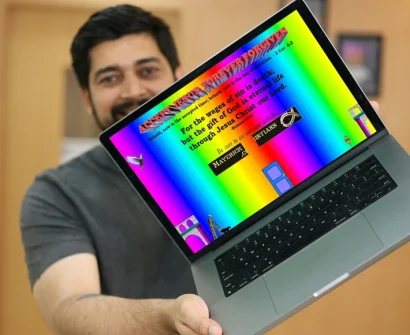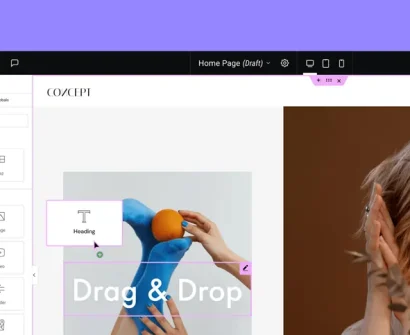Using Elementor to build websites is a very powerful tool, however, most tutorials don't openly tell you this: your stunning Elementor site might be loading at a slower speed than expected.
Maybe you had a great Elementor website and when you came to use it, it was so slow and you thought where is the problem? Well you are not the only one who found it like that. The good news is that you are able to boost your Elementor website loading speed substantially without any coding or even the help of a developer.
Why Elementor Sites Can Load Slowly (And It’s Not Your Fault)
The fact is: Elementor is filled with features, which often leads to more resources being loaded than a simple HTML site. However, this still does not mean that your website should be walking.
Elementor is not the problem. It’s generally the way it is set up and optimized for performance. Most users concentrate on the visual aspect of their site, and only when they see that the loading speed is very low, they think of fixing the issue.
Fast professional web designers that create speedy Elementor websites are not using different tools. They just know better how to manage the performance of their site from the very beginning.
1. Optimize Your Images (The Biggest Speed Killer)
Here’s the biggest performance mistake I see: people upload massive image files directly to Elementor without any optimization.
A single unoptimized hero image can make your entire site crawl. Here’s what actually works:
Before uploading any image:
- Resize images to the exact dimensions you need
- Use tools like TinyPNG or Squoosh to compress files
- Aim for under 100KB for most images
- Use WebP format when possible (Elementor supports it)
In Elementor specifically:
- Always set image sizes in the Image widget settings
- Enable Elementor’s built-in lazy loading feature
- Avoid using background images when regular images work fine
- Don’t upload 4K images if you’re displaying them at 800px width
This single change can improve your site’s loading speed by 30-50%.
2. Choose the Right Hosting (Your Performance Foundation)
Your hosting provider makes a bigger difference than most people realize. If you’re on cheap shared hosting, no amount of optimization will make your Elementor site truly fast.
What actually works for Elementor performance:
- Managed WordPress hosting (WP Engine, Kinsta, SiteGround)
- PHP 8.0 or higher
- SSD storage (not traditional hard drives)
- Built-in caching systems
- CDN integration
I’ve seen the same Elementor site load in 2 seconds on good hosting and 8 seconds on bad hosting. Your hosting is your performance foundation.
3. Install a Caching Plugin (Essential for Elementor)
Caching sounds technical, but it’s actually simple. A caching plugin creates static versions of your pages so they load faster for visitors.
Recommended caching plugins for Elementor:
- WP Rocket (paid, but worth every penny)
- W3 Total Cache (free, more complex setup)
- LiteSpeed Cache (free, great for LiteSpeed servers)
Most caching plugins have Elementor-specific settings. Just install one, use the recommended settings, and you’ll see immediate loading speed improvements.
4. Clean Up Your Elementor Installation
Elementor can accumulate digital clutter that slows down loading times. Here’s how to clean house:
Remove performance-killing elements:
- Delete unused Elementor templates and saved blocks
- Remove widgets you’re not using from Elementor settings
- Clean up your media library regularly
- Disable Elementor features you don’t need
Optimize Elementor settings for speed:
- Go to Elementor > Settings > Features
- Disable widgets you never use
- Turn off unnecessary experiments
- Enable “Optimized DOM Output” if available
- Turn on CSS optimization
Database cleanup for better performance:
- Use a plugin like WP-Optimize to clean your database
- Remove spam comments and old post revisions
- Clean up unused plugins and themes that slow loading
5. Reduce Plugin Bloat (Less Is More)
Every plugin you install can potentially slow down your Elementor site’s loading speed. Here’s how to keep things lean:
Plugin audit questions:
- Do I actually use this plugin’s features regularly?
- Can Elementor handle this functionality natively?
- Is this plugin actively maintained and optimized?
- Does this plugin have good reviews for speed performance?
Common plugin alternatives using Elementor:
- Contact forms: Use Elementor’s form widget instead of Contact Form 7
- Sliders: Use Elementor’s carousel widgets instead of separate slider plugins
- Testimonials: Build with Elementor testimonial widget
- Social media displays: Use Elementor’s social widgets when possible
The goal is to let Elementor handle what it does well, and only add plugins for features Elementor truly can’t provide.
6. Use Elementor’s Built-In Performance Features
Elementor has built-in performance optimization features that many people don’t know about or forget to enable:
Essential Elementor speed settings:
Lazy Loading: Enable this in Elementor > Settings > Advanced. Images and videos load only when visitors scroll to them.
CSS Optimization: Elementor can optimize and minify its CSS output. Enable this in the advanced settings.
Font Loading Optimization: Use Elementor’s Google Fonts optimization to reduce font loading impact on speed.
Improved DOM Output: This experimental feature creates cleaner HTML code, which improves loading speed.
Smart Widget Loading: For animations and complex widgets, enable smart loading to improve initial page load speed.
These features are built into Elementor but need to be manually enabled. Most people skip this step and miss out on significant performance improvements.
7. Monitor and Test Your Loading Speed
Don’t guess at your site’s performance. Use these free tools to measure your Elementor site’s actual loading speed:
Essential speed testing tools:
- GTmetrix: Shows detailed performance reports with specific recommendations
- Google PageSpeed Insights: Google’s official speed test (impacts SEO rankings)
- Pingdom: Easy-to-understand speed analysis with global testing locations
- WebPageTest: Advanced testing with detailed loading breakdowns
What good loading speeds look like:
- Under 3 seconds: Excellent
- 3-5 seconds: Good
- 5-7 seconds: Needs improvement
- Over 7 seconds: Critical performance issues
Test your site monthly and after any major changes. Speed optimization isn’t a one-time thing—it requires ongoing attention.
Real Example: 12 Seconds to 2.8 Seconds
Let me show you what’s possible. I recently optimized an Elementor site for a local restaurant that was loading in a painful 12 seconds. Here’s exactly what I did:
- Optimized all images – reduced total image file sizes by 70%
- Installed WP Rocket caching – immediate 40% speed improvement
- Cleaned up unused plugins – removed 8 unnecessary plugins slowing things down
- Enabled all Elementor performance features – another 15% loading speed improvement
- Switched to SiteGround hosting – cut remaining loading time in half
Final result: The site now loads in 2.8 seconds instead of 12 seconds. Same beautiful design, massively better user experience.
The Bottom Line: Fast Elementor Sites Are Totally Achievable
One thing that most people don’t know is that having a super-fast Elementor website is not a matter of luck, costly tools, or magic tricks. It’s simply a matter of regularly implementing the same performance optimization strategies that have been proven.
You don’t have to be a developer to get a super-fast site. Just be intentional with speed optimization throughout your build and maintenance process and you will get the same result.
Begin with a good hosting plan, optimize every image that you upload, use caching, perform cleaning regularly, and activate the performance features that are part of the Elementor package. Keep doing these things and your Elementor websites will not only load quickly but also attract visitors since they will stay there.
What’s even better? After you get used to these performance habits, it will be so easy for you to have fast-loading Elementor websites as if it’s your second nature. Your users will love you, Google will give you a ranking that is higher, and you’ll be amazed that you ever had to put up with the slow-loading websites.